최초 작성일: 2023년 3월 9일
최종 작성일: 2023년 3월 13일
목표: SAP Certi 취득
오늘 진도표(2과~ 19과)
Identifying the SAP Fiori User ExperienceWorking with SAP GUIDeclineating Procurement ProcessIdentifying the organizational units procurementCreating Purchase OrderPosting Goods ReceiptEntering an invoiceMaintaining Material Master DataMaintaining Purchasing Info RecordAnalyzing Material ValuationComparing Procurment Processes for Stock and consumptioncreating purchase requisitioncreating purchase order with reference to a puchase requisitionentering valuzted and non-valuated goods receiptsmaintaining purchasing contractcreating a purchase requisition with source retermination
UNIT 1: Navigation in SAP S/4 HANA
- Identifying the SAP Fiori User Experience
- SAP Fior = 웹이나 모바일에서도 확인 가능
- S/4 HANA전에는 ECC 라고 했었음
- UI -> UX로 변경 되고 있음
- UI(User interface) = S/4 Hana 기준 백엔드 화면
- UX((User Experience) = 사용자 경험에 의해서 화면을 다이나믹하게 바꿀 수 있음
- What is SAP Fiori?
- Transactional
- 사용자가 자신의 업무를 처리 하는 화면
- Fact Sheet
- transaction data를 지표를 통해서 볼 수 있게 해주는 화면
- Analytical
- 그래프를 통해서 직관적으로 보여줌
- Transactional

- Working with SAP GUI(graphic user interface)
- 목적: sap 화면에 대한 사용법


UNIT 2: Processes and Enterprise Structure in Procurement
- Declineating Procurement Process
- Objectives
- describe the whole procurement cycle
- procuremnet cycle
- PR -> Determination of source of supply -> vendor selection -> PO -> GR ->Invoice verification(혹은 IR) -> FI-AP(매입채무) -> FI-Outgoing payment
- explain some special procurement processes
- special procurement 01. - STO(Stock Transport Order)
- step
- 1) STO(Stock Transport Order) -> GI (Goods issue)
- 2) GI(Goods Issue) -> GR(Goods Receipt)
- supplying plant에서 receiving plant로 이동중인 재고를 Stock In Transit이라고 하며 supplying plant에서 출고 하면 해당 재고 상태가 'Stock in Transit'으로 상태가 자동 변경됨Stock Tranfer with Stock Tranport Order
- step
- special procurement02. - Subscontracting
- Subscontracting은 벤더사에 반제품등을 제공하고 벤더사는 제공한 자재들을 가지고 조립하여 완제품 상태로 납품함.
- PO(Subcontracting item인 component가 PO에 포함되어 있음) ->waits for the provision of components(PO 관련해서 component를 언제 납품할지 계획을 제공해주는 거라고 보면됨) ->provision of components(component를 제공해줌) -> GR of finished material -> Invoice Verification.
- special procurement03. - Supplier Consignment (위탁 상품)
- VMI(Vendor Management Inventory)
- Consignment Info Record(단가를 관리하는 마스터 데이터) -> PO(위탁 상품이라 po에 단가는 기재 안함) -> Receives purchase order for consignment material -> delivers material(without placing it in invoice) -> GR of consignment material(입고 이후에 회계문서=인보이스 발행하지 않음) -> Withdrawal(해당 재고 사용) -> Liability(채무 발생) -> IV(Invoice Verification)-Settlement of Consignment Liabilities 세금계산서 역발행_공급받은자가 정산을 해서 해당 계산서를 발행함
- special procurement 01. - STO(Stock Transport Order)
- Identifying the organizational units procurement
- objective
- explain the enterprise structure relevant for procurement processes
- describe the organizational structures for procurement and inventory management in SAP S/4 HANA
- enterprise = 전사 = 회사 Identifying the organizational units procurement
- procuremnet cycle
- describe the whole procurement cycle
- Objectives
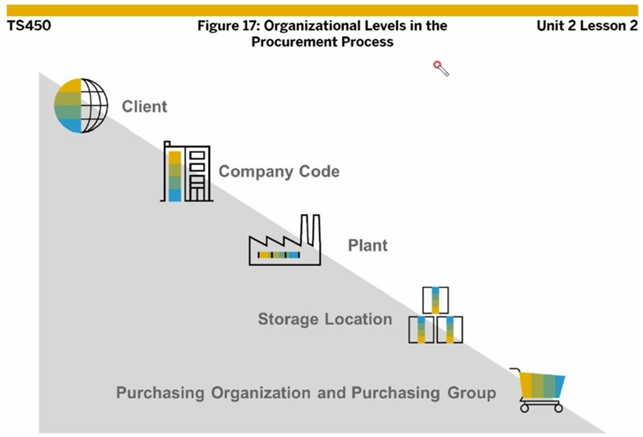
- 최상위의 Client: 기술적인 측면에서는 DB Table상 key field 라고 보면 되고 비즈니스 관점에서는 corporate group이라고 봄(예를 들어 삼성 그룹, 그룹이 아니라면 전사)
- Companty Code: 외부 회계- 법적인 공시 목적의 코드(법인코드). 재무제표를 공시하는 최소한의 단위.FI모듈에서 오너쉽을 가지고 주관을 하고 있음.
- Plant:Production facaility,plant management, material planning. 생산 기능이 있는 공장으로 봐도 되고 유통 업체 인 경우에는 regional sales office로 보면 됨.
- storage location:창고 혹은 저장 위치. 재고 실사(physical inventory)하는 곳.
- purchasing organization(구매팀-부서) and purchasing group(구매 담당자들)

- companty code와 plant는 1대 n개의 관계
- plant와 storage location은 1대 n 개의 관계
- plant가 다른데 storage location번호가 같을 수 있음.왜냐면 plant를 기능단위로 구분하는 데 예를 들어 원자재는 101a, 설비 공장은 101b로 구분해서 plant1010-101a는 plant 1010의 원자재 창고라는 뜻임(현업에서는 이 코드로 창고 기능을 구분한다)
MM 모듈만의 조직
Purchaing Organization(구매팀) 혹은 Purchasing Group(구매담당자들)임.
구매조직과 company의 관계
구매조직 기준으로 comp
sap에서는 조직을 정의하고 (정의란 생성)
정의하면 지정을(assignment- 다른 조직과의 관계를 assign) 해야함
구매조직 종류
1)Plant- Specific (플랜트 하나에 구매조직을 지정한다)
specific하지 않은 구매조직에서 해당 플랜트에 po낼 수 없음
2)Cross - Plant (여러 플랜트에 구매조직을 지정한다)
3)Cross-Company(하나의 구매조직이 여러 회사의 구매를 담당하는것)
조직은 transaction 데이터 라기보다는 configuration data, 즉 세팅된 데이터(혹은 설정정보)라고 보면 됨.
관련 t-code:SPRO
configuration 혹은 img라고 함..(환경 설정..!!!)



UNIT 3: Plain Procurment Process (기본적인 구매 과정)
Lesson1. Creating Purchase order
- Objectives
- create a purchase order
- T-CODE
- ME21N (생성)
- ME22N (수정)
- ME23N (조회)
- T-CODE
- create a purchase order
- agenda
- purchase order - details
- 화면 구성하는 필드 내용
- item categories in purchasing
- 굉장히 중요하고
- 기업의 여러 프로세스를 구분하는 구분자임
- SAP Fiori App Management Purchase Orders
- pc, 모바일등 통해서 접속가는 한 fiori에서 PO 생성가능
- Message
- Purchasing 의 모든 행위는 문서로 출력할 수 있다.
- purchase order - details
- Structure of a Purchase Order
- header data
- purchase order 생성 시 PO넘버가 생성되는 데 PO넘버와 1대1로 대응되는 정보
- item
- PO 넘버와 1대 N으로 대응되는 정보
- header data
- Item Categories in Purchasing
- 종류
- Limit
- consignment
- third-party
- stock transfer
- subcontracting
- services
- configuration: 설정, 개인화, 고객화
- 예를 들어
- material number? - material number가 필수 인지
- material stocked? - 재고 관리를 하는 지
- account assigned?
- goods receipt? - 입고 잡을 건지
- invoice receipt? - 계산서 혹은 인보이스 발행하는 지
- 예를 들어
- 비고
- 아이템 카테고리에 따라 purchasing 절차가 달라진다. 아이템 카테고리 별로 configuration을 설정한다.
- 4가지 purchasing(PR, PO, RFQ,OA)은 아이템 카테고리를 전부 사용할 수 다
- 종류
- Creating Purchase Order
- FIORI
- ECC
- T-CODE: ME21N,ME22N,ME23N


Lesson2. Posting a Goods Receipt
- Objective
- post a goods receipt for a purchase order
- Learn about
- goods receipt - details
- movement type (이동 유형)
- 회사 내에서 자재들의 움직임이 상황에 따라 다른데 그걸 3digit 코드로 분류하는 것
- 종류
- 입고
- 외부 통해서 공급업체로 입고 되는 경우
- 외부에서 생산이 완료되서 입고 잡는 경우
- 출고
- 외부 출고
- 내부에서 사용하는 경우(내부 출고)
- 사내 움직임(Transfer Posting)
- 입고
- Goods recipet Activity
- FIORI
- ECC
- T-CODE: MIGO
- Goods Receipt for Purchase Order

- 입고 처리를 하게 되면 material document가 생성됨(material document = 자재 문서)
- SAP에서는 material document가 생성되면 Accounting document(회계 문서)가 생성됨
- value가 관리 되지 않은 자재들에 대한 문서는 회계 문서(accounting document)가 생기지 않음


- movement types의 예
- 101 : 특정 PO GR를 잡으면 자재문서에 101이 찍힘
Lesson3. Entering an Invoice.
- objectives
- execute an invoice verification(IV,IR)
- Learn about
- invoice verification - details
- through fiori, execute an invoice verification



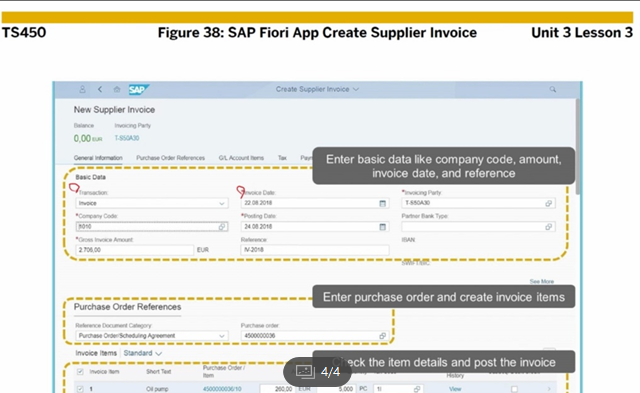
- EXECUTING IV
- FIORI
- ECC
- T-CODE: MIRO
- 비고: IV후에 ME23을 통해 해당 PO 번호의 히스토리 확인 요망

SAP MM의 큰 목차
- Purchasing Mangement
- PR(Purchase Requisition)
- PO(Purchase Order)
- RFQ(Request For Quotation)
- Outline Agreement( 계약)
- Contract
- Scheduling Agreement (일정 관리)
- Material Planning(자재 소요 계획) -> 이거에
- Inventory Management : GR,GI,TP(Transfer Posting -사내 이체)
- Invoice Management
UNIT 4: Master Data in Procurement -> 실물 책에 정리함
UNIT5 : Stock Material Compared with Consumable Material -> 굉장히 중요한 모듈
Lesson1. Comparing Procurment Processes for Stock and consumption
stock material과 consumption material에 대한 차이점 설명 해야함 - 정말 중요함
- learn about
- comparison of procurement processes for stock and consumable material
- account assginment category(AAC,계정지정범주) and multiple account assignment
- stock material VS consumable material
- stock material = 재고 자산에 귀속
- 재고 자산의 종류
- 경상 행위나 영업행위에 해당 하는것
- 기업이 돈을 버는 행위
- 경상 행위나 영업행위에 해당 하는것
- 재고 자산의 종류
- consumable material = 비용으로 귀속
- 경상 이나 영업행위에 해당하지 않는 것
- 예를 들어 치킨집 기준으로 의자나 이쑤시개
- 대차대조표(balance sheet) =: 자산 = 부채 + 자본
- 자산
- 유동 자산 : 1년 내 현금화 가능 - 유동 자산 중 하나가 재고 자산임
- 비유동 자산: 1년 내 현금화 어려움
- 부채
- 자본
- 자산
- stock material = 재고 자산에 귀속

굉장히 중요한 화면이기 때문에 이해 요망
sap상 stock/consum을 구분하는 방법
- accounting view가 있으면 stock material이고
없으면 consumable material임 - 제약 조건이 자재 마스터(material master record)가 있는지 없는 지 여부
- 근데 consumable material인데 with material master record가 있는 경우에는 반드시 accounting view가 없어야함
- purchasing에서는 AAC(Account Assignment Category)가 있는 거는 consumable이고 없는 것이 stock material임
- 다만 stock material -> consumable material(비용성)으로 귀속 되는 경우가 있음

- 입고할때의 차이점
- valuated GR = FI DOCUMENT가 생성되는 것
- 입

- Account Assinment object = AAC와 같은 말임
- purchasing document 생성 시 AAC 설정 가능하며 AAC 코드 값에 대한 설명임
- A: 설비 같은 고정자산 취득시
- F: PM ORDER 혹은 PRODUCTION ORDER
- C:영업이 고객으로 부터 발주를 받아서 벤더사에 발주내는 경우(삼자 무역 같은 거)
- AAC 코드가 설정 되어 있다=> Consumable material로 비용으로 귀속된다
Creating PR
- T-CODE:ME51N
- AAC까지 할당하고 나면 ACCOUNT ASSIGNMENT 탭이 생성됨
- 'ACCOUNT 비용 계정 requires an assignment co' 에러가 나면 cost center에 비용계정이 연결이 안되었다는 뜻임


Lesson2. Creating a Puchase Requisition
- lesson objectives
- create a purchase requisigion
- must do
- create a purchase requisition with account assignment
- creat a purchase reuquisitin for consumable material
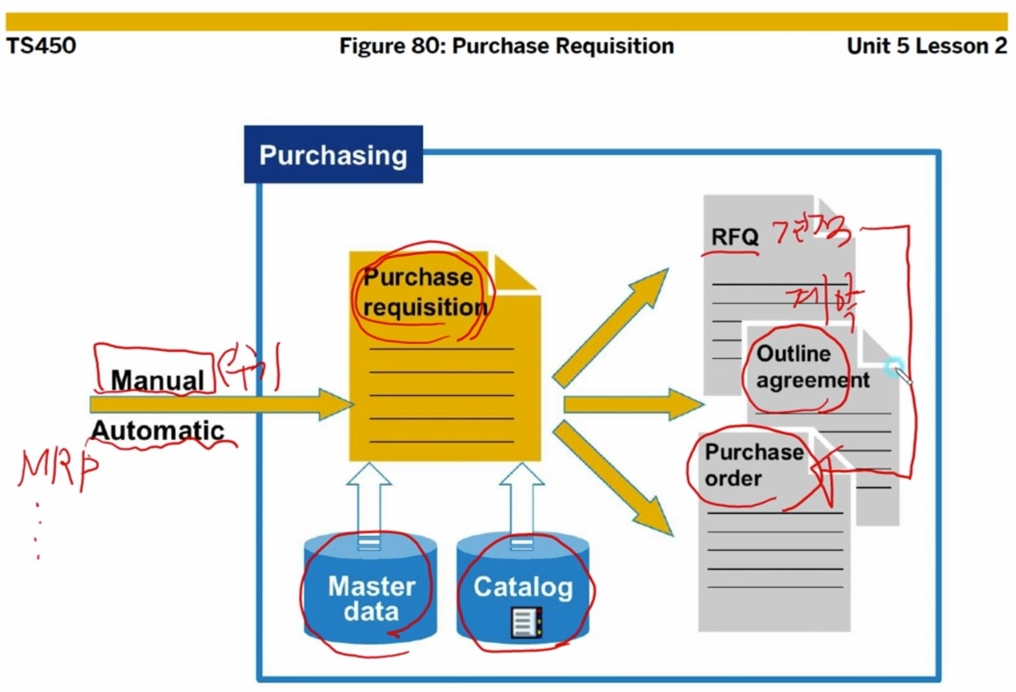
PR은 수기로 생성하거나 자동으로 생성될 수 있으며, 자동으로 생성되는 경우는 mrp 통해서 생성되는 경우이다
- PR상 데이터는 Master data나 catalog 통해서 데이터를 끌고오며
- PR은 아래 경로를 통해서 PO로 생성된다
- PR ->RFQ -> PO
- PR후 벤더사들 소싱을 통해 견적을 받고 선정된 업체에 PO를 발행하는 경우
- PR->Outline Agreement -> PO :PR후 계약 후에 PO를 내는 경우


PR문서 예시로
- PR에 AAC가 할당되지 않은 경우, PO시에는 반드시 AAC가 할당 되어야 한다.(첫번째 PR은 AAC가 UNKNOWN으로 할당되지 않은 경우임)
- 2번째 PR의 경우, AAC가 없고 PO에도 없는 것으로 보아 M-10은 STOCK MATERIAL임
- 3번째 PR의 경우, Material master데이터도 없어서 끌고 올 수 있는 valuation price가 없는 경우로 이경우에는 수기로 단가를 기재해줘야함
- PR에 AAC가 없는 경우, PO에는 반드시 AAC가 있어야 한다.
- PR과 PO상 단가가 다른 경우에는 info record가 존재하지 않는 경우이다.
- CREATING PR
- T-CODE: ME51N,MM03,SPRO(confoguration확인하는 곳)


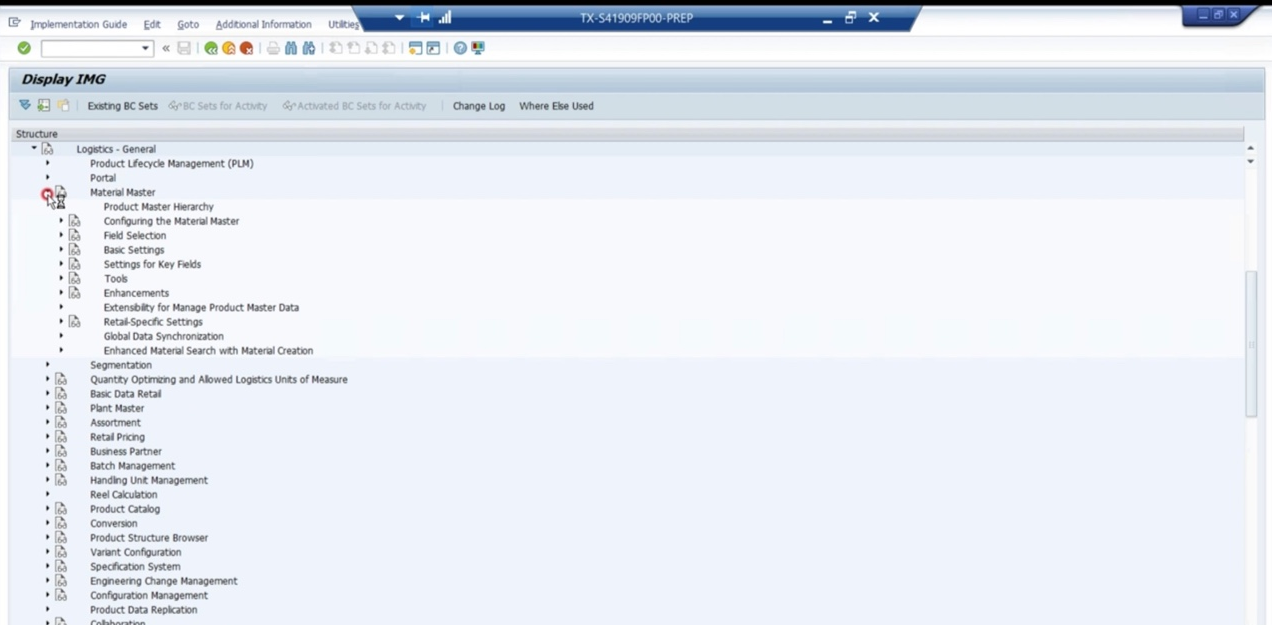

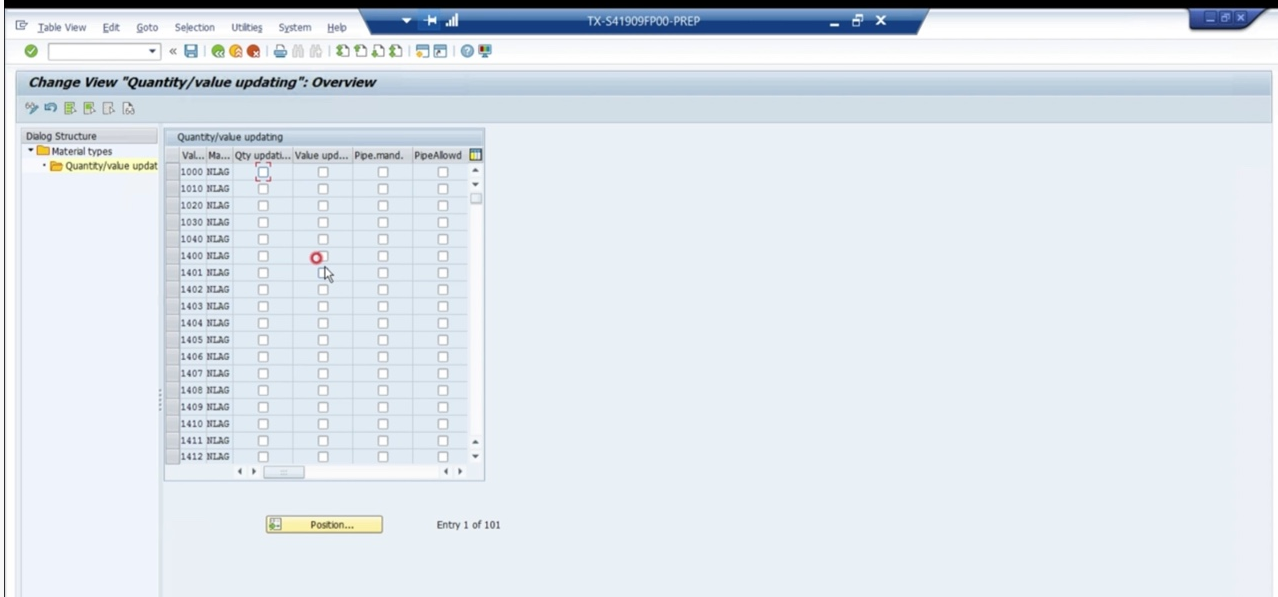
Lesson3.creating purchase order with reference to a puchase requisition
PR -> PO
- objectives
- assign a source of supply and create a purchase order (어떤 소스를 할당하냐)
- learn about
- sources of supply (공급원)
- Supplier (외부 조달)
- plant( 내부 조달)
- conversion of purchase requisition to purchase order
- manage purchase requisition SAP fiori APP
- sources of supply (공급원)
- conversion of purchase requisition to purchase order
- t-code: ME2L, ME5A
- pr에 해당하는 SUPPLIER 조회 하면 해당 서플라이어 이름하에 생성되는 주문 조회가능




Lesson4.entering valuated and non-valuated goods receipts
- objectives
- enter a good receipt and analyze the results
- enter a non-valuated goods receipt and analyze the result
- learn about
- valuated GR for stock material
- stock material은 반드시 valuated GR이어야 함.(왜냐면 재고 자산이므로, valuated GR의 의미는 FI문서가 생성 되었다는 의미임)
- valuated GR for consumable material
- consumabel material도 valuated gr이 생성될 수 있음(비용성 계정으로 posting 됨)
- non-valuated GR for no GR for consumable material
- non-valuated 니까 fi document생성이 안됨.
- valuated GR for stock material
- do
- post a valuated GR and dependent invoice and analyze FI posting
- post a non valuated GR and dependent invoice and analyze FI posting.
| stock material | consumable material | |
| valuated( FI doc 有) | O (재고 자산으로 기표됨) |
O (비용으로 기표됨) |
| non-valuated(FI doc 無) | X | O (FI Doc 無) |
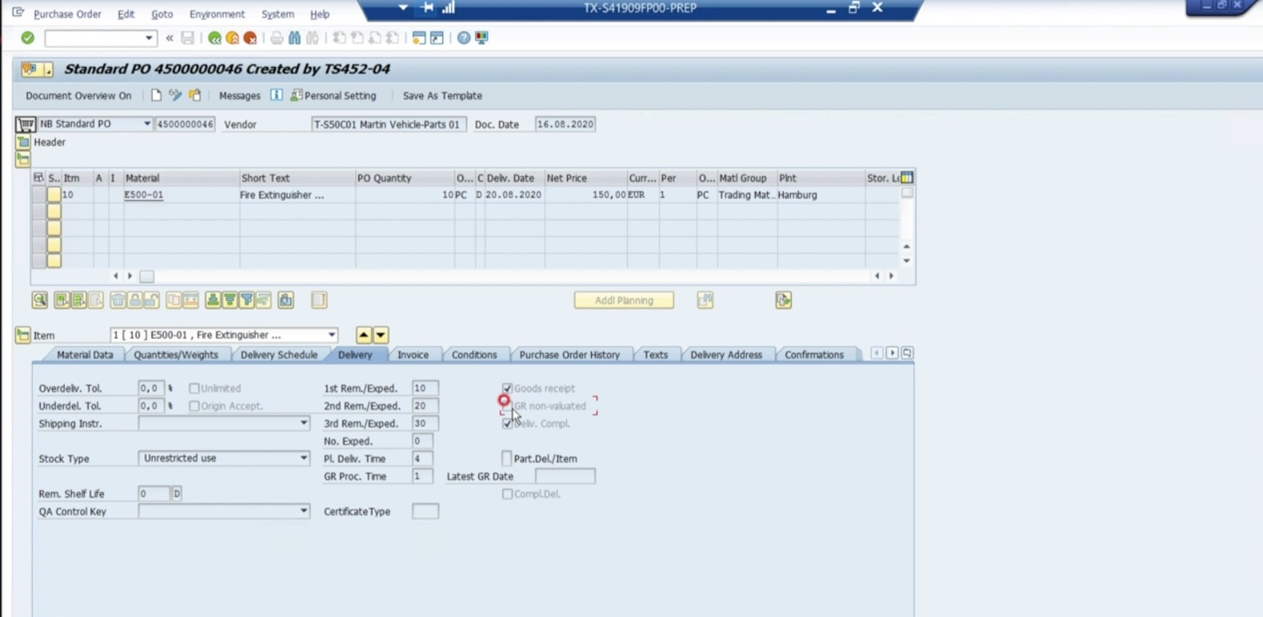




UNIT6 : Advanced Transactions in Procurement(contract=outline agreement에 관한 내용임)
lesson 1. maintaining purchasing contract
- purchasing contract의 종류 contract = outline agreement
- contract(contract release order) :계약을 맺고 po로 전환하는
- scheduling agreement: po를 생성하지 않고 합의한 시기마다 계약한 수량을 받는 형태임
- objectives
- create a purchasing contract
- practical practice
- t-code: me31k

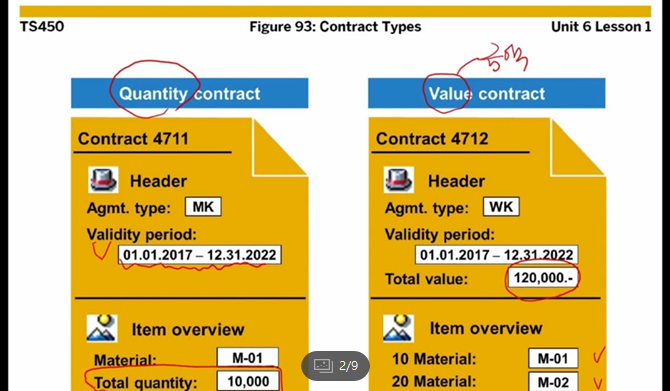





lesson 2.creating a purchase requisition with source determination
계약을 가지고 pr생성
중요한 건은 source determination임
- objectives
- maintain the source list for automatic souce determination
- create a purchase requisition with the advanced transaction
- advanced transaction = new transaction
- learn about
- source list
- advanced transaction ME51N(PR생성) for purchase requisition
- templated for purchase requisition (and purchase order)
- do
- maintain the source list
- create a purchase requisition with the advanced transaction ME51N
- Practical Practice
- creating source list -1
- 교재: p.255
- t-code: me01
- 유효기간, vendor만 입력하기만 하면 됨.
- copy하는 방법 edit>generate record
- creating source list -2
- t-code: me05
- other PReq : 다른 pr번호를 조회할 때 사용함
- catalog : fiori와 연결되어 카탈로그에서도 pr이 생성되기도 함
- pr같은 경우에는 header가 없다고 보면 됨
- creating PR - 연습문제 2번
- source determnation을 선택해야함
- source determination을 체크한다는 의미는
- 시스템이 source determination해서 source를 확정해줌
- source of suply 탭 확인해볼것
- source determination을 체크한다는 의미는
- source determnation을 선택해야함
- creating PR - 연습문제 3번
- creating PR - 연습문제 4번
- t-code:me5a
- require tracking number = 해당 문서 서칭하는 데 편의를 증재하기 위한 인자값임
- creating source list -1

PR 생성 화면에서 Material, Plant 입력후 액티브 하면 source list화면이 보임
vality : 유효기간
source of supply: (위 화면 기준) contract 4711의 의미는 contract4711에 기재되어 있는 supplier를 가져온다는 의미임
source list 생성시 중요한 필드값음 1) fixed 2) blocked 3) mrp 3가지가 있음
1) fixed는 특정 material에서 해당 유효기간 내에 pr 생성시 fixed가 체크 되어 있는 supplier로 pr이 생성됨
2) blocked 지시자는 해당 유효기간에 fixed로 선택되어있는 벤더사는 선택 되지 않는다(supplier 선정에서 block된걸로 이해하면 될듯)
3)mrp는 해당 자재 + 해당 유효기간 에 pr 생성 시 mrp가 체크되어 있는 suppier로 pr이 생성되는 것을 의미함.


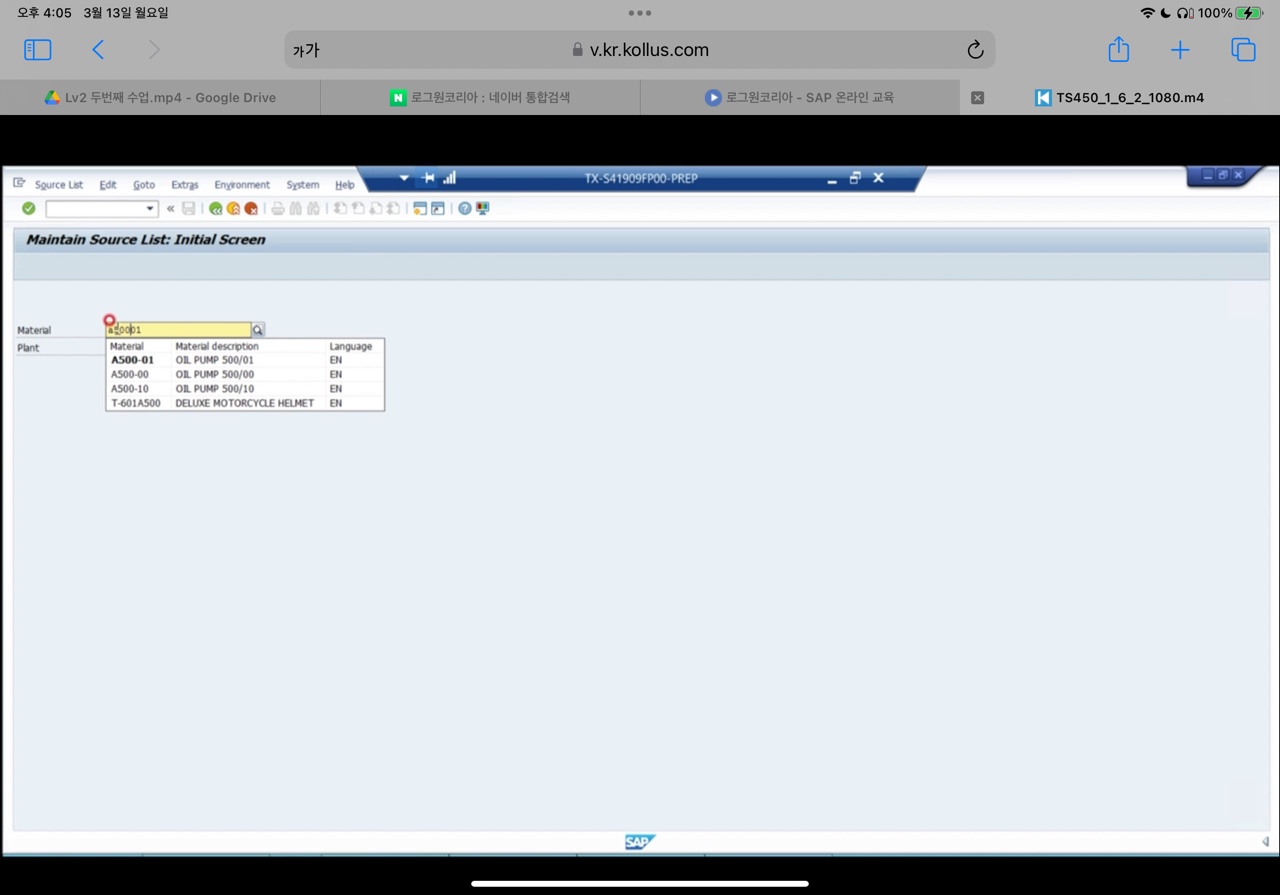


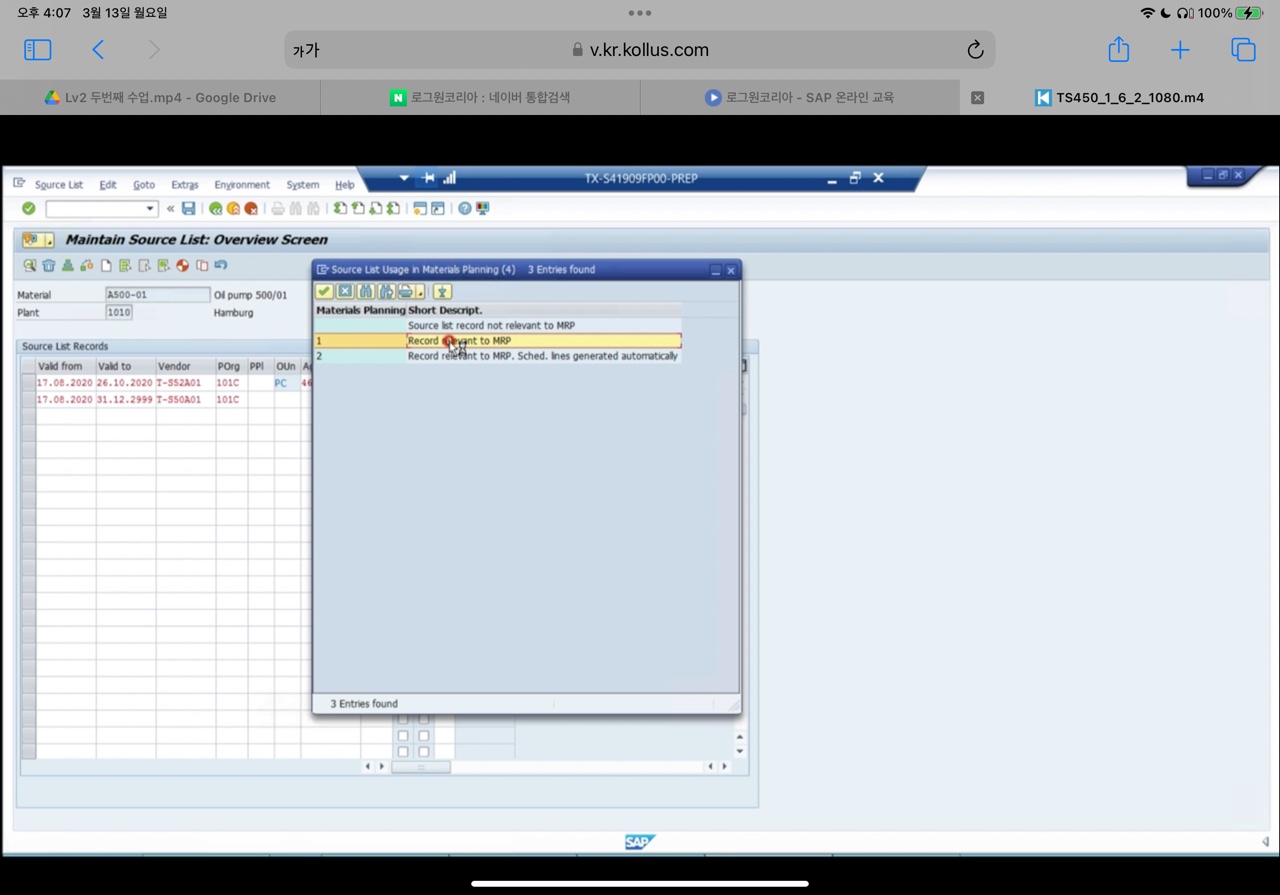









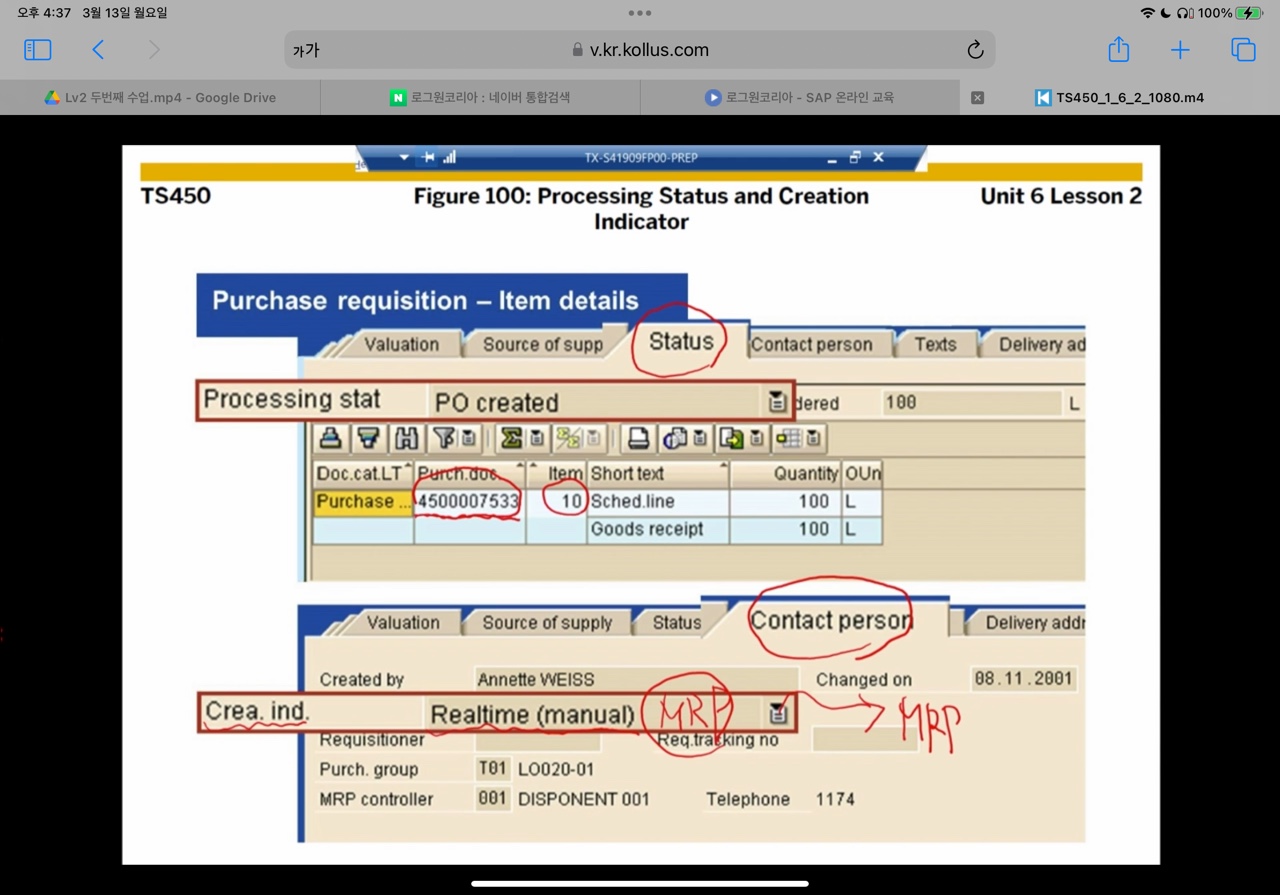

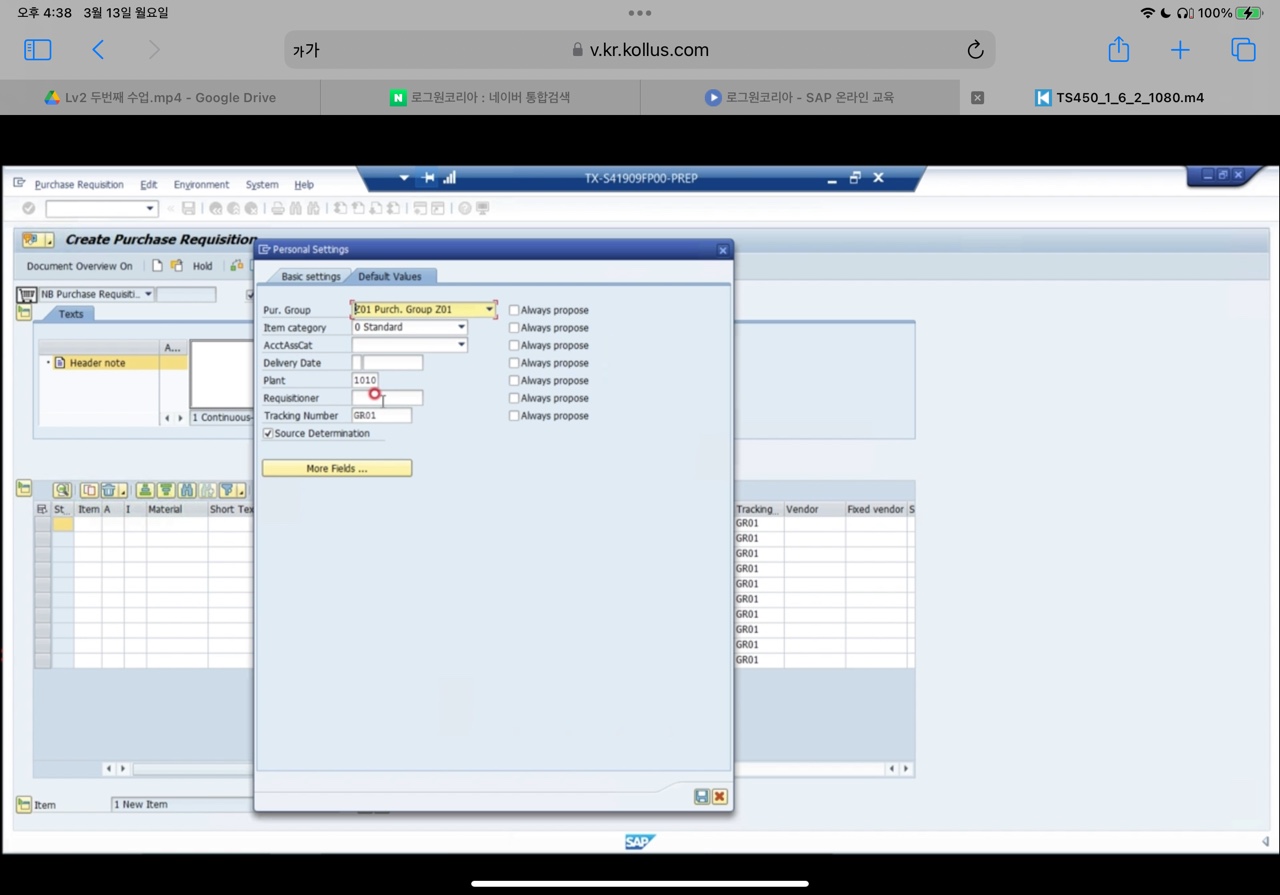



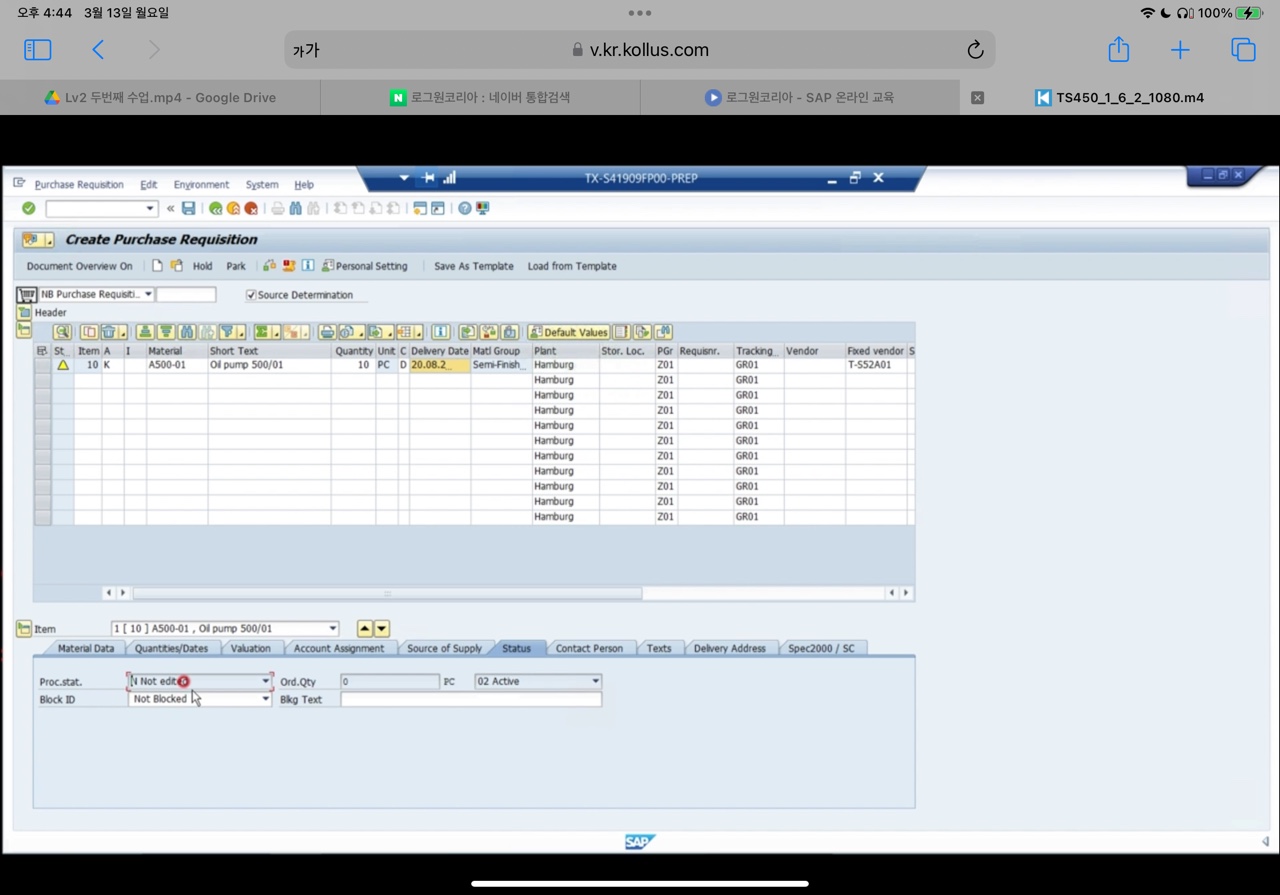

lesson3. Using advanced transactions for purchase order creating
계약을 가지고 po생성
lesson4. using the advanced transaction for good receipt
lesson5. using the advanced transaction for invoice verification
- Creating Purchase Order
- Posting Goods Receipt
- Entering an invoice
- Maintaining Material Master Data
- Maintaining Purchasing Info Record
- Analyzing Material Valuation
- Comparing Procurment Processes for xtock and consumption
- creating purchase requisition
- creating purchase order with reference to a puchase requisition
- entering valuzted and non-valuated goods receipts
- maintaining purchasing contract

============================================================================================
S4하나 위주
Purchasing management
Material Planning
Inventory Management
Invoice Verification Management
NAVIGATION = 화면전환
- procurement 종류
- external procurement process
- 외부 조달 = 구매(procurement)
- 비고: internal procurement = 생산
- stock tranfer with stock transfer order
- order = purchase order
- stock transfer order = 창고(storage location)간 이동, 플랜트 간 이동
- special procurement 중 하
- subcontracting
- special procurement 중 하나
- supplier consignment
- special procurement 중 하나
- external procurement process
- procurement cycle
- PR과 PO의 차이점
- PR - 내부 문서
- PO - 외부 문서
- PR과 PO의 차이점
============================================================================================
러닝허브 관련
become competent가 시험 범위에 해당하는 거임 = 한국어 강의로 해주는 거임!!
'SAP > MM' 카테고리의 다른 글
| [LESSON04.]Maintaining a Material Master Record (0) | 2023.03.11 |
|---|---|
| [LESSON04.]Maintaining Business Partner Master Data (1) | 2023.03.11 |
| [schedule] MM (0) | 2023.03.06 |
| [ABAP for SCM] entering beginning inventory (0) | 2023.01.20 |
| [ABAP for SCM] SO -> DO -> GI -> Billing (0) | 2023.01.20 |


